filezilla has destroyed my files when i try to upload my files on ftp
UPDATE: It was an error from my Pspad editor.
Nov 1, 2012
Oct 31, 2012
New forum
Starting today, the coders has a new forum for their comunnication. Here we are:
coderstalk.co.cc
It is structurated by software domains: PHP, ASP, .NET, C#, Databases and HTML&CSS.
We are 4 people which will respond for every question.
The website is based on the SMF Simple Machines Forum.
coderstalk.co.cc
It is structurated by software domains: PHP, ASP, .NET, C#, Databases and HTML&CSS.
We are 4 people which will respond for every question.
The website is based on the SMF Simple Machines Forum.
Labels:
browser,
css,
css style,
forum,
html,
mysql,
php,
simple Machines Forum SMF,
sql,
web developer
Oct 22, 2012
New project
This is my last project which is almost done: www.pasainternational.ro
For the first page and offers pages I have implemented a cahe system based on the json files.
The Cache is available for 2 hours.
Labels:
cache,
json,
mysql,
php,
tourism,
web coding,
web developer
Oct 19, 2012
Sep 21, 2012
Sep 18, 2012
Wordpress to regular website
Many clients ask me to build their websites with wordpress. So, now i found an interesting article about that:
"I get that for most of us entrepreneurs, especially when we're just getting started, we're bootstrapping and funds are tight. That's what you need to jump in and use WordPress to build your website. So, here's how to make a "regular" (non-blog) website using WordPress. To see a larger version of any image below, just click on it.
First, you'll need to install WordPress on your hosting space. This is not as scary as it sounds – really, it's not! Most website hosts will even install it for free for you if you open a support ticket and ask. Here's a video showing how to install WordPress using Fantastico (will open in a new window so you don't lose this post)."
Read more...
"I get that for most of us entrepreneurs, especially when we're just getting started, we're bootstrapping and funds are tight. That's what you need to jump in and use WordPress to build your website. So, here's how to make a "regular" (non-blog) website using WordPress. To see a larger version of any image below, just click on it.
Over the next few days I'll be posting about WordPress and how to get the most out of it. But back to setting up your site…
Read more...
Labels:
fantastico,
html,
mysq,
php,
sql,
tricks,
webapplication,
wordpress,
wordpress themes
Mysql Restore
This handy command line snippets allow us to import and export databases or tables with mysql built in function. Mysqldump command can be configured to export databases, or just a table.
//Export Databasemysqldump -uUsername -p Database > db_backup.sql//Export Multiple databasesmysqldump -uUsername -p --databases db_name1 [db_name2 ...] > db_backup.sql//Export All databasesmysqldump -uUsername -p --all-databases > db_backup.sql//Export a tablemysqldump -uUsername -p Database Tablename > table_backup.sql//Export multiple tablesmysqldump -uUsername -p Database Table1 [Table2 ...] > tables_backup.sql
Restore database or tables from mysqldump file
mysql -u username --p database_name < dump.sql
Aug 30, 2012
Aug 13, 2012
IE7 Preview for developers
Last 2 weeks I've tried to repair the css styles for a web app which must be opened with Internet Explorer 7.0
Now I use Windows 7 and IE10. So, for debug my webpage in IE7.0 I've used IETester.
Now, I founded a new app which is just trial for 60 days (unfortunatelly). This application is:
Microsoft Expression Web4 SuperPreview. I've downloaded from here:
http://www.microsoft.com/expression/try-it/Default.aspx
And looks like:
UPDATE: Now I can use this: http://browsershots.org/
Now I use Windows 7 and IE10. So, for debug my webpage in IE7.0 I've used IETester.
Now, I founded a new app which is just trial for 60 days (unfortunatelly). This application is:
Microsoft Expression Web4 SuperPreview. I've downloaded from here:
http://www.microsoft.com/expression/try-it/Default.aspx
And looks like:
UPDATE: Now I can use this: http://browsershots.org/
Labels:
css,
css style,
html,
IE7,
Internet Explorer,
web developer,
webpage
May 30, 2012
Which is the best?
I need a framework for develop desktop/mobile apps. And I don't know how to choose:
Sencha or JQMobile / jQuery Touch?
http://cfc.kizzx2.com/index.php/sencha-touch-vs-jquery-mobile-a-first-look/
Sencha or JQMobile / jQuery Touch?
http://cfc.kizzx2.com/index.php/sencha-touch-vs-jquery-mobile-a-first-look/
Labels:
desktop apps,
framework,
jQuery touch,
mobile,
sencha,
touch
May 17, 2012
The best Guide to install Facebook comments in your website
I found the best guide to implement Facebook comments in your website:
http://wp.tutsplus.com/tutorials/the-ultimate-guide-to-implementing-facebook-comments-on-your-blog/
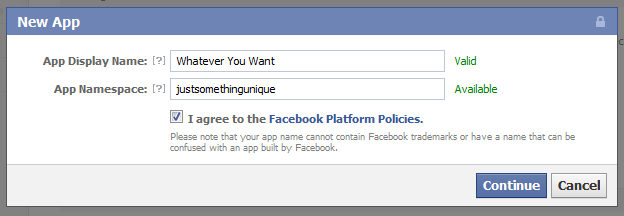
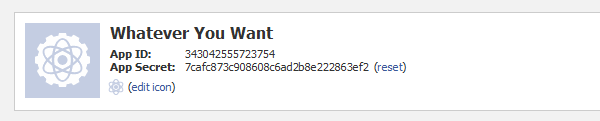
http://wp.tutsplus.com/tutorials/the-ultimate-guide-to-implementing-facebook-comments-on-your-blog/
Using Facebook Comments on your blog offers your readers a way to instantaneously comment on posts, as well as to share them without having to do any work. If you think this type of commenting system will suit your audience, read on to find out how you can implement it the right way.
Step 1: Create A Facebook App
Before you actually generate the Facebook Comments code and implement it on your blog, you need to create an app for your site.
- Go to developers.facebook.com
- Click Apps
- Click Create New App
- Enter an App Display Name and Namespace
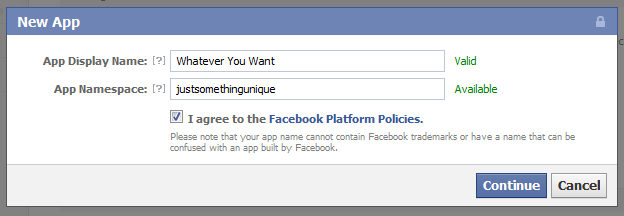
On the next screen, you’ll see your newly created app’s App ID and App Secret Key. You won’t need the secret key, but the App ID will be used later. Take note of it.
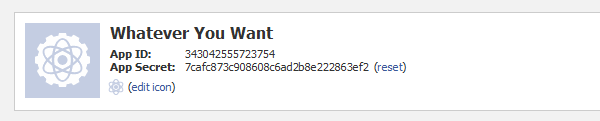
Below these keys, go ahead and fill out the Contact Email and App Domain (your blog’s domain). Go down and click on Website. Fill in the same domain that you used for the App Domain. Click Save Changes.
Step 2: Insert the Facebook Comments Code into Your Theme
In this tutorial, we’ll be implementing Facebook Comments alongside the default WordPress comment system instead of replacing it. If you want, you can head over to the Facebook Comments code generator to get the code you’ll need for inserting the comment system; however, I’ve included it here so you can just copy it. You’ll need to customize a few parts of it, however; I’ll note which parts those are for each block.
The code block below should be placed in your theme’s header.php file. Find the opening tag and paste the block directly below it. On the 6th line, replace “Your App ID Here” with your App ID.
- <div id="fb-root">div>
- <script>(function(d, s, id) {
- var js, fjs = d.getElementsByTagName(s)[0];
- if (d.getElementById(id)) return;
- js = d.createElement(s); js.id = id;
- js.src = "//connect.facebook.net/en_US/all.js#xfbml=1&appId=Your App ID Here";
- fjs.parentNode.insertBefore(js, fjs);
- }(document, 'script', 'facebook-jssdk'));script>
While you’re still in your header.php file, go up into the section and paste this block of code somewhere. It will ensure that the Facebook Commenting system on your blog posts knows it’s owned by the app you created before. Replace the “Your App ID Here” bit with your App ID (leave the quotes in place).
- <meta property="fb:app_id" content="Your App ID Here"/>
The next code block should be placed in your theme’s comments.php file. Since we’re implementing Facebook Comments alongside WordPress comments, you’ll just be pasting it where you want the Facebook Comments box to appear, and you won’t be deleting any of the original code.
- <div class="fb-comments" data-href="" data-num-posts="2" data-width="470" data-colorscheme="light" data-mobile="false">div>
If you generate your Facebook Comments code from the link I gave you earlier, instead of just grabbing it from this tutorial, remember to change the data-href attribute from the original URL to , otherwise Facebook Comments won’t work.
You can also edit the data-num-posts, data-width, and data-colorscheme attributes to your liking. The first defines how many comments will be shown on each post before a user needs to click “See More”, the second defines the width of the commenting system (set it to something slightly smaller than your content area’s width), and the last is the color scheme, which can be set to “light” or “dark”
Labels:
Facebook API,
facebook app,
facebook comments,
website
Apr 18, 2012
Good Day
It's so many days from when I wrote last post here on this blog. Now it's time to come back.
And I have read a nice article about PHP polymorphism:
Polymorphism is derived from two Greek words. Poly (meaning many) and morph (meaning forms).
Polymorphism means many forms. In C you have two methods with the same name that have different function signatures and hence by passing the correct function signature you can invoke the correct method.
This is how polymorphism is achieved in languages like C where in a function sum(int, int) differs from sum(float, float). Therefore the method sum() has many forms depending on the parameters being passed to it.
The meaning with Object Oriented languages changes. With Object Oriented language polymorphism happens:
When the decision to invoke a function call is made by inspecting the object at runtime it is called Polymorphism
Read the entire article here: http://widwebway.com/en/blog/?p=32
And I have read a nice article about PHP polymorphism:
Polymorphism is derived from two Greek words. Poly (meaning many) and morph (meaning forms).
Polymorphism means many forms. In C you have two methods with the same name that have different function signatures and hence by passing the correct function signature you can invoke the correct method.
This is how polymorphism is achieved in languages like C where in a function sum(int, int) differs from sum(float, float). Therefore the method sum() has many forms depending on the parameters being passed to it.
The meaning with Object Oriented languages changes. With Object Oriented language polymorphism happens:
When the decision to invoke a function call is made by inspecting the object at runtime it is called Polymorphism
Read the entire article here: http://widwebway.com/en/blog/?p=32
Mar 13, 2012
Subscribe to:
Posts (Atom)


